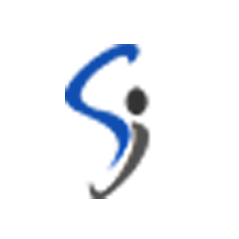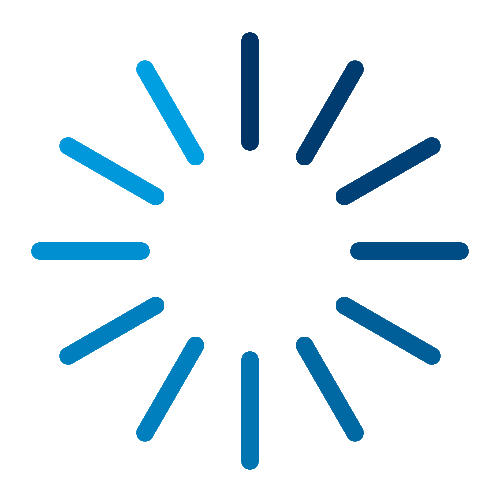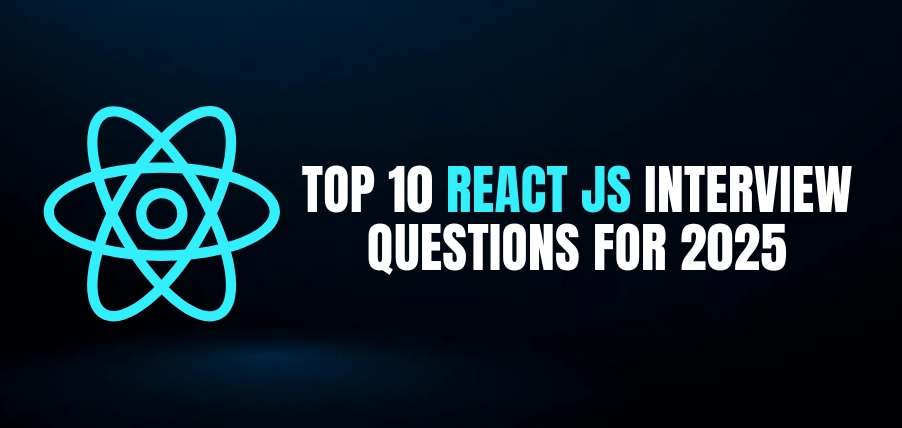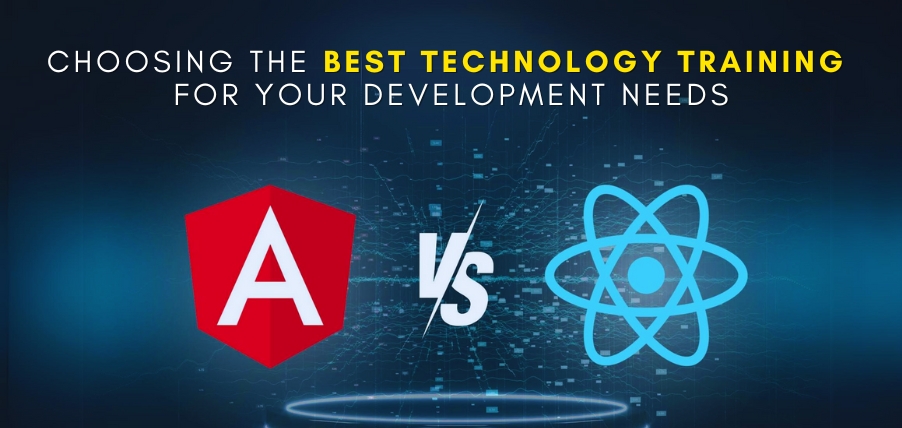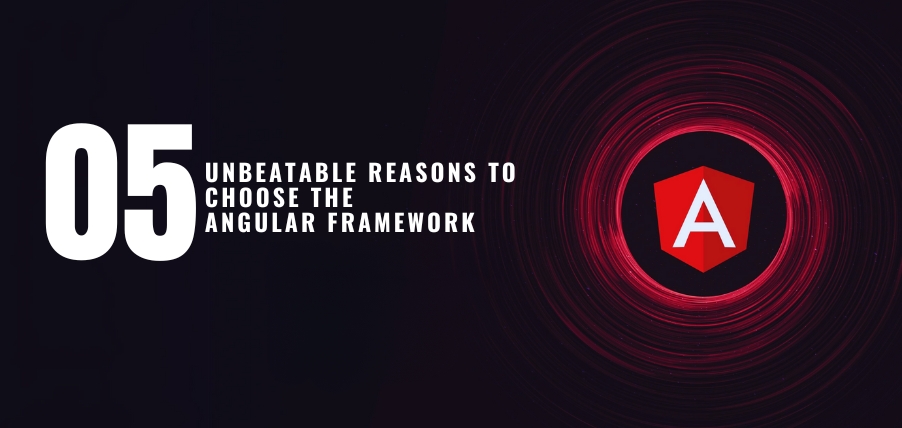As the demand for skilled React developers continues to rise, it’s essential to prepare for interviews effectively. As you prepare for interviews in 2025, it’s vital to stay updated with key concepts and best practices. This blog covers the essential React JS interview questions and answers, perfect for those looking to enhance their skills through React JS training.
1. What are the main features of React?
React is known for its component-based architecture, virtual DOM for optimized rendering, one-way data binding, and hooks for managing state and side effects. These features make it a powerful choice for building dynamic web applications.
2. Explain the concept of Virtual DOM.
The Virtual DOM is a lightweight copy of the actual DOM. React updates the Virtual DOM first and then efficiently syncs the changes to the real DOM. This process minimizes direct manipulations, resulting in faster updates and improved performance.
3. What are hooks in React?
Hooks are functions that let you use state and other React features without writing a class. Key hooks include `useState`, `useEffect`, and `useContext`, which facilitate managing state and side effects in functional components.
4. How do you manage state in React?
State in React can be managed using the `useState` hook for local component state or by using libraries like Redux or Context API for global state management. Understanding when to lift state up is crucial for effective state management.
5. Can you explain the lifecycle methods of a React component?
Lifecycle methods allow you to hook into specific points in a component’s life. Key methods include `componentDidMount`, `componentDidUpdate`, and `componentWillUnmount`. With hooks, you can replicate these lifecycle methods using `useEffect`.
6. What is the purpose of keys in React?
Keys help React identify which items have changed, are added, or are removed. Using unique keys improves performance during re-renders and helps maintain component state across updates.
7. How does React handle forms?
React handles forms using controlled components, where form data is handled by the component’s state. You can use the `onChange` event to update the state as users interact with the form elements.
8. Explain the difference between state and props (properties).
State is a component’s local data storage, while props are used to pass data from parent to child components. Props are immutable within the child component, while state can be modified.
9. What are higher-order components (HOCs)?
HOCs are functions that take a component and return a new component, adding additional functionality. They are commonly used for code reuse, such as implementing authentication or logging.
10. Why is React considered efficient?
React’s efficiency comes from its virtual DOM and reconciliation process, which minimizes the number of direct updates to the real DOM. This leads to better performance, especially in applications with dynamic content.
11. What is the Context API in React?
The Context API is a feature in React that allows you to share state across the entire application without having to pass props down manually at every level. It provides a way to create global variables that can be accessed by any component, making it ideal for theming, user authentication, or managing application settings. To use it, you create a Context object, wrap your component tree in a `Provider`, and consume the context with `useContext` or a `Consumer` component.
12. How can you optimize performance in a React application?
-Performance optimization in React can be achieved through several techniques, including:
-Code Splitting: Use dynamic imports to split your code into smaller chunks, which can be loaded on demand.
-Memoization: Utilize `React.memo` for components and `useMemo` or `useCallback` for functions to prevent unnecessary re-renders.
-Pure Components: Use `PureComponent` or `shouldComponentUpdate` to prevent re-rendering when props or state haven’t changed.
-Lazy Loading: Implement lazy loading for images and components to improve initial load time.
-Efficient State Management: Avoid lifting state unnecessarily and prefer local state management when feasible.
Being well-prepared for your interview can make a significant difference in landing your desired job in React development. To further enhance your skills, consider joining the best React JS training in Trivandrum. They offer comprehensive courses that cover everything from the basics to advanced concepts.